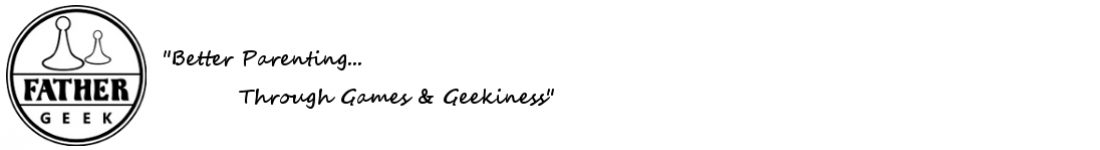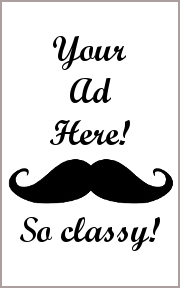The Basics:
- For ages 10 and up
- No choking hazards
- Possible breakage of portable device if excessive rocking is performed 😉
Geek Skills:
- Logical & Critical Decision Making
- Reading & Writing
- Emotional Coping Skills
- Hand/Eye Coordination & Dexterity
- Self-confidence
- Reflex & Speed
Learning Curve:
- Child – Easy
- Adult – Easy
Theme & Narrative:
- None (other than whatever the song you are currently rocking out to is about)
Endorsements:
- Gamer Geek not applicable
- Parent Geek approved!
- Child Geek not applicable
Overview
Over the years, due to the availability of cheap digital storage, I have been able to do away with the clutter of DVD boxes in my living room and CD cases in the car. Additionally, I can access my music and movie collection anywhere in the house, with no more looking for physical media. That said, my families collection is far too large to put it all on our portable media devices, and my employer frowns upon storing music on the company drives.
This is where centralized media services such as Rhapsody Premier and Rhapsody Premier Plus come in. The idea is simple: for a fee, Rhapsody provides access to over 14 million songs and supports more than 70 internet-capable devices ranging from smartphones to access through a desktop computer. For $9.99/month Rhapsody Premier (currently pricing as of the publication of this review) provides unlimited streaming music and unlimited downloads (to play in Rhapsody’s player) with no advertisements to a single device at a time. For $14.99/month Rhapsody Premier Plus (currently pricing as of the publication of this review) upgrades the Premier service to allow up to three devices at time.
The service does more than just serve up music. It also attempts to expose you to other artists that are similar to what you already enjoy. There are social options for those who like to spread the word about artists they find interesting. The end result is a service that not only entertains, but also educates, enriches, and shares music with friends and family.
Prediction
While I am subscribed to video content services, I have never used a pay service to access music in the same way. At work and at home, I use music services that stream for free, but of course, there are limits to these services. For example, how many times I can skip forward or require me to listen to a commercial on occasion before advancing to the next track. The free versions available have worked well for me thus far. In addition, I listen to more podcasts than music these days.
The main application that houses our playlists at home and at work is iTunes. The free version of Spotify has migrated our playlists from iTunes; however, there have been times where songs I wanted to listen to were unavailable through Spotify. I have a friend at work who subscribes to Rhapsody, and when I asked him if heard the latest track from an artist we both liked, more often than not, he was able to access the track. So Rhapsody did pique my interest.
My wife on the other hand, listens to a lot of music – lots of current music. I get many requests to purchase songs we do not presently have. That said, because she is also the one that carts the kids around, edited versions are also appreciated for when the kids are in tow. In addition, availability of the service for my wife is very important; an application that crashes or is hard to use will be discarded quickly.
Our little geeks, ages 8 and 6, are a bit too young to listen to music on their own. They prefer other forms of entertainment at this time or listening to whatever my wife and I are playing in the house or the car.
Coming into this, our main needs were selection (especially edited versions on occasion), ease of migration, ease of application usage, and overall service availability.
Let’s give Rhapsody the test and see if it plays a victory tune or a sad funeral march.
Final Word
My experience with Rhapsody was using Mac OS X (using Safari and Firefox) and iOS 5 (using the Rhapsody app.) Overall, both methods worked well. The service’s webpage was easy to use and the app guides you along the way during its first usage. The webpage provides an area to search for a track, a compact player containing songs you have recently played, along with suggestions and a list of presently popular songs. Because it is not a dedicated app, there is no hassle with installing an application that requires administrator privileges.
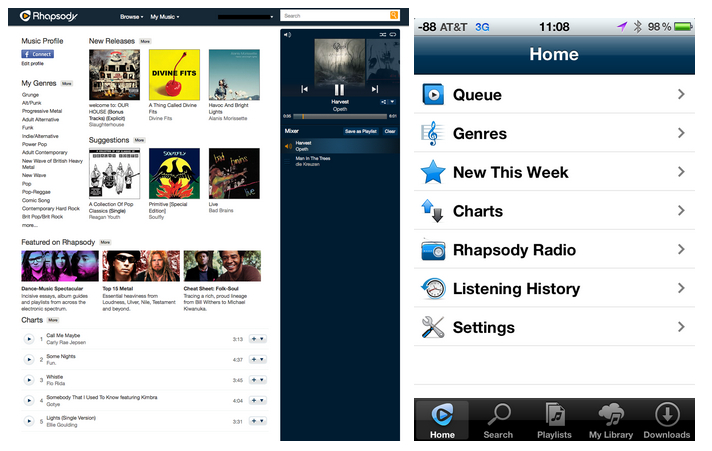
A comparison screenshot of the interface at rhapsody.com (left) and iOS app home view (right)
One of the first thing I attempted to do was find a way to import my iTunes playlist. Not finding a way to do so on the webpage, I called customer help. Customer help was pretty quick to answer; I don’t think I waited much more than 2 minutes to connect with a representative. Unfortunately, playlist importing is not available at this time. It was explained to me that it would require a licensing agreement with Apple to do so. iTunes exports .xml, so I would think that Rhapsody has to have a way. Maybe this will happen eventually if enough users request it.
Next, I just began to check for some of my favorite artists. I was given options to play the song or add to my queue history or a specific playlist I created. Rhapsody makes it easy to convert my queue into a playlist if I want to later on..a nice touch. In addition, it appears Facebook integration is also there, so if you are inclined to do so, you can let your friends know what you are listening to.
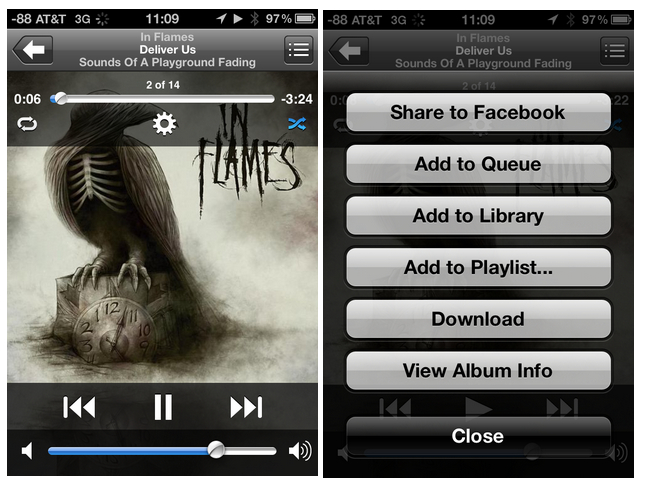
Rhapsody player view (left) and options (right)
After work, I downloaded the iOS app and gave it a spin. While my playlist that I created from a queue was available, my queue from the songs I had listened to at work was not. Not too big of a deal. One thing I noticed on my drive home – the music volume levels were not consistent across different albums and artists. While some may argue this alters the source material, I think normalizing the music volume is a good thing to do.
I did the same for my wife and encouraged her to try it out. After letting her give it a test drive, we compared notes and shared tips about the service. She was not happy that her playlists would not import, but liked that edited versions existed. She also noticed the non-uniform music volume levels in some of her older tracks she enjoys.
I can see this being a service that complements both of our iPhone music libraries, rather than a one-stop-shop. This is because at the present, the Rhapsody app cannot access the tracks on our iPhones. This is a desirable feature because there are rare cases where a track I wanted to listen to was unavailable from Rhapsody; a seamless experience is desired. I have to assume that this is more of a legal issue than a technical one. The other case where this would be helpful is when 3G service or WiFi is absent. Yes, Rhapsody allows you to download tracks local to the device to be played without 3G or WiFi being present, but I may not be prepared for the outage. A “First World Problem” indeed, but to us, it is a valid criticism.
As far as pay services, go, Rhapsody provides a good service for what you pay for. Sure, there are issues, but they are ones that are minor conveniences at the current time. Rhapsody offers free trials as long as 30-days to those interested in the service. If this service sounds attractive to you, turn up the volume and head to the web site for more information.
This product was given to Father Geek as a review copy. Father Geek was not paid, bribed, wined, dined, or threatened in vain hopes of influencing this review. Such is the statuesque and legendary integrity of Father Geek.