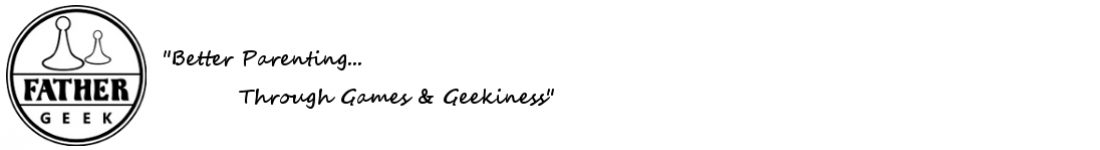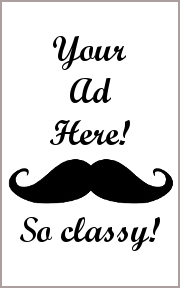By Evan Fischer
Sponsored Guest Contributor
One of the challenges that sometimes comes with being a parent is that you find yourself looking for ways to spend quality time with your children and family; things to do that will be entertaining, meaningful, and beneficial for everyone.
If you’ve been thinking about doing something that is innovative and technologically savvy, why not do a family blog? It’s a great way to develop their writing skills, your social media techniques, and it’s also a fun way to showcase the updates that have been taking place with you and your family with friends around the globe. Below are some tips that will help you and family start blogging online with the best of them.
Get the Software or Service
Blogspot.com (now Blogger) is a web site where you can set up a blog for absolutely free and provides very basic and user-friendly blogging tools with some pretty great looking templates (pre-designed web page layouts). This is a great way to start if you don’t know if blogging is something you really want to do with your family or simply don’t know enough about computers yet to jump headfirst into the blogosphere. If you want to take it up a notch, then spend a bit of time researching sites like WordPress, Movable Type, and LiveJournal. You’ll have to pay to use their services, but you’ll be given more options, flexibility, and freedom to design the web site you want. If you are really tech-savvy, you can download the blog software and then find a hosting service to upload it to.
The Hostess with the Mostess
If you do decide to download the blog software and create your own site, the next thing that you’ll need to do is hire an Internet Service Provider (ISP) who will host your content. There are many of them out there including the big ones like GoDaddy and NetworkSolutions and Register (Father Geek uses a great ISP out of southern Minnesota, Byron.com). There are several things to consider when looking at an ISP. Specifically cost, space, bandwidth, and access. Also, make sure that there is an around-the-clock customer service option available in case you need some assistance outside of regular business hours. Consider the hosting service the “store front” where your readers will enter. You’ll want to know what you’re paying for before you open the door.
Name Thyself
When it comes to blogging, the site’s name says everything and sets the tone. This is something that you should collaborate with your family on, so that they will feel like they are a part of the process from the very beginning. Make sure that it’s not too long and that it’s very catchy so that when you send out the link to your family members and friends, it will be easy for them to remember. When you think you have a name ready to go, check to see if the domain is taken. You can name your blog whatever you like, but what will take your readers to it is the domain name. For example, “Father Geek” is the name of our web site and our domain name is “fathergeek.com”. If you can get them to match, you have made it that much easier for your readers to remember how to find you.
Customization and Plugins
Once you have your blog up and running, you are now ready to customize your web site and set up your plugins (also spelled “plug-ins”). Plugins are basically add-ons that you can put onto your site to make it more interactive. They can include a blog roll, a video option, or a place to post your photo galleries. For example, if you use Wordpress, you might want to add WordPress SlideDeck which is a plugin that helps you organize your content and images. Very handy. Work with your family to select a color palate for the blog and the layout. Make it as unique as you like, leverage the plugins to do the heavy lifting for you, and the colors and layout to make it a personal web site your family is proud of.
Writers to Your Marks
Now you’re ready to get to writing. As it relates to this stage of the blogging process, one thing to keep in mind is that blogs that are consistently updated are the ones that tend to drive the most traffic. At Father Geek, we refer to our web site updates as “tending the garden”. Like a garden which needs constant weeding and “hands-on” activity, so too does a blog to keep it fresh and interesting. Have a “family blog meeting” to decide who will write on what days and how often. This is a great way to give family members an important and fulfilling responsibility they can own. Other than that, try not to think too hard about it or stress about your blog. One of the best things about blogging is that it taps into your creative writing side, so make sure more than anything that everyone has lots of fun. Otherwise, why bother?
Security and Privacy
Lastly, consider what you will be posting on your web site. Unless you take very specific steps, anything you post on your web site becomes public knowledge. Don’t, for example, post your address or any personal information that you wouldn’t want a stranger to know. Pictures of your family also become public once you post them, but if you own and control your own site, you can control what is available to the Interweb. For more personal aspects of your blog, we suggest you create passwords and only give them to specific family members. This will allow you to share your family stories with friends and family in private. You might also consider making one of the parents the Editor in Chief who is responsible for looking at all content BEFORE it is published. This is a good way to not only ensure you now exactly what is being made available, but an opportunity to talk to your children about what they are writing and help them improve it.
Happy blogging!
About the Author:
Evan Fischer is a freelance writer and part-time student at California Lutheran University in Thousand Oaks, California. He enjoys writing about the latest tech news for a variety of companies and discovering new and innovative gadgets.