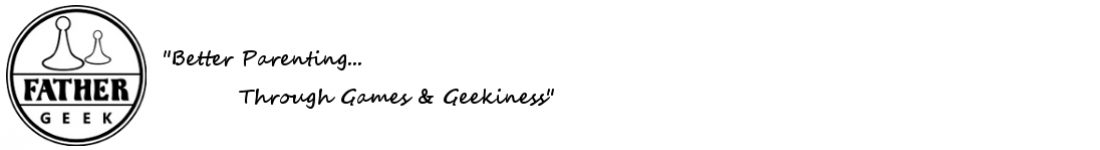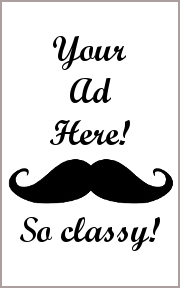The Basics:
- For ages 7 and up (publisher suggests 8+)
- For 2 to 4 players
- Approximately 45 minutes to complete
Geek Skills:
- Counting & Math
- Logical & Critical Decision Making
- Reading
- Strategy & Tactics
- Hand/Resource Management
- Worker Placement & Area Control
Learning Curve:
- Child – Easy
- Adult – Easy
Theme & Narrative:
- Compete to complete one of the greatest cities ever half built!
Endorsements:
- Gamer Geek approved!
- Parent Geek approved!
- Child Geek approved!
Overview
It was to be known as the City of Gears. A city powered by steam and a dream to advance the human race. Robot workers would maintain the city as its human occupants looked on in wonderment at the technical marvels it contained. Sadly, the inventor of this great city parishes before it could open its doors to the world. It’s now up to you, a collection of inventors, entrepreneurs, and opportunists, to finish the work that was started. Bring the city to life, and if possible, take full credit for all the work.
City of Gears, designed by Chris Leder and published via the Game Crafter, is comprised of 4 Factory mats (1 per player), 16 City tiles, 28 Worker pawns (7 per player in the colors red, blue, yellow, and green), 4 Joystick pawns (1 per player in the colors red, blue, yellow, and green), 1 Gear bag (for random draws), 30 Gear tokens, 104 Winks (26 each in the colors red, blue, yellow, and green), and 4 Production dice (customized six-sided die).
Note: The owner of the game will be required to affix stickers to the Gear tokens and Production dice prior to the first game. While note an overly complicated exercise, it can be time consuming if you want to do it right. Make sure you budget your time before playing your first game.
Game Set Up
To set up the game, first give each player 1 Factory mat, 26 Winks, 7 Worker pawns, and 1 Joystick pawn all of the same color. Any not used should be returned to the game box.
Second, shuffle the City tiles and deal 9 of them face-down to create a 3 x 3 square grid. Place the remaining City tiles back in the game box without looking at them.
Third, players now place their Factory mat on one of the 4 sides of the 3 x 3 grid. The two “Gear Link” icons located in the top middle portion of the Factory mat should align to the middle “Gear Link” icons of the center City tile. Players should now set their 7 Worker pawns in the “Factory” space and the Joystick pawn on the “VP” space. The Winks should be set to one side of the player’s Factory mat.
Fourth, place the Gear tokens in the Gear bag and given them a light shuffle.
Fifth, each player takes a turn rolling 1 Production die. The first player to roll the “Bomb” symbol is the first player. Starting with the first player, each person draws 1 Gear token from the Gear bag. This Gear token can be used to either connect their Factory mat to the City tiles (to earn 1 victory point) or used to develop their Factory mat. Both actions are described in more detail below.
That’s it for game setup. Time to see who can get credit for starting the city!
Quick Inspection of the City and Player Factory
The city is made up of smaller machines and places of importance. The idea is to bring the city to life by discovery, fixing, and activating each City tile. The starting resources to activate the city comes from the player’s Factory mat. As the game progresses, the players will wander further and further into the city, all the while connected to their factory. Understanding how City tiles interact with each other and the player’s Factory mat is essential to playing the game.
The City Tile
Each City tile represents 1 small part of the larger whole. The Gear tokens are used to connect City tiles together and to one or more player’s Factory mats. This brings machines contained in the City tile to life and provides players more strategic and tactical choices.
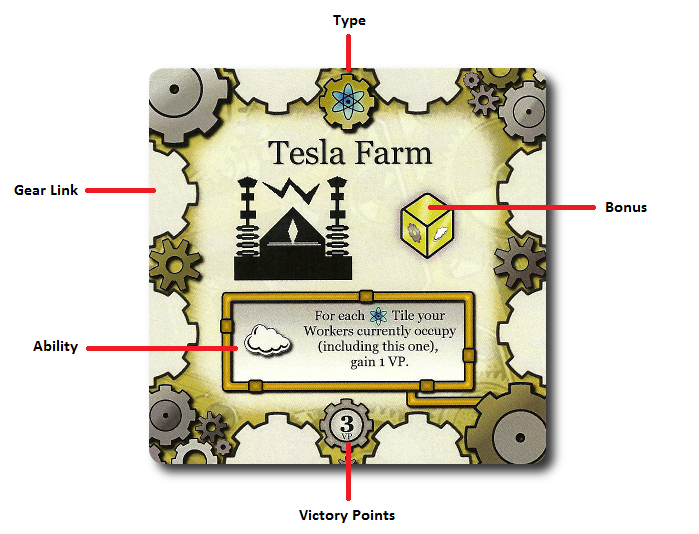
The City tile Type identifies what it provides to the city. There are 3 different Types: Science, Industry, and Wealth. These Types do not provide any abilities, but they do power abilities.
The City tile Bonus is available to any player who has at least 1 Worker pawn on the City tile at the start of their turn. In the case of the “Tesla Farm” City tile, a player would be allowed to roll 1 extra Production die during their turn. Other Bonuses include additional Worker pawn movement and re-rolling Production dice.
The City tile Victory Point value is only used at the end of the game. Players will always be awarded 1 victory point for flipping over the City tile. Additional victory points are earned at the end of the game if the player owns the City tile.
The City tile Ability (also referred to as “Steam Effects”) can be activated by any player on their turn if they have at least 1 Worker pawn on it. Most City tile Abilities require steam to power and some have additional requirements. For example, the “Tesla Farm” City tile Ability gives the player 1 victory point for every “Science” City tile type the player has a Worker pawn on at the cost of 1 Steam.
The City tile Gear Link is where players place Gear tokens to connect City tiles together.
The Factory Mat
The Factory mat represents the player’s starting resources and workforce. This is where the players will stage their “assault” on the city and work to thwart their opponents’ plans. Each Factory mat is connected to the city during game set up. It’s up to the player to determine how best to proceed, manage their resources, and control their workforce.
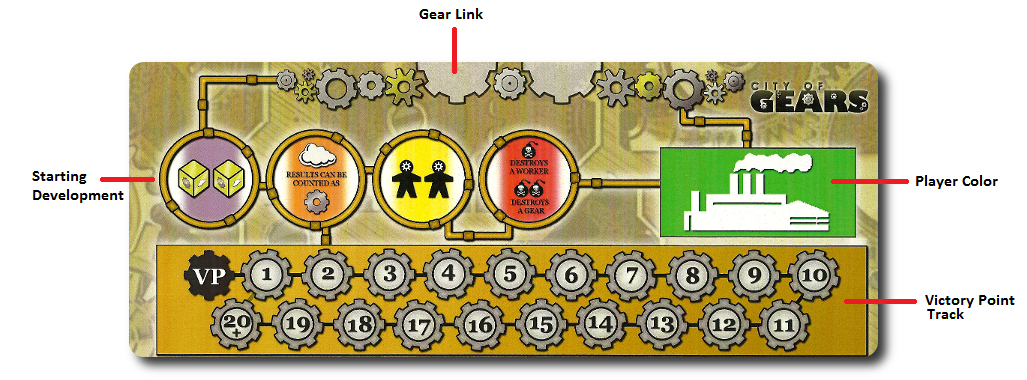
The Factory mat Gear Link is where players place Gear tokens to connect to their first City tile. Connections must be made using the player’s Worker pawns, Gear tokens, and Winks.
The Factory mat Player Color helps players quickly identify which of their opponents are moving in on their territory. Unused Worker pawns are stored here with the Winks of the same color being placed to one side.
The Factory mat Victory Point Track is where each player keeps track of their individual score. Players will be making points from the very start and will continue to do so until the very end of the game.
The Factory mat gives all players the same Starting Developments. Each player is given 2 Production dice to roll, the ability to convert 1 Steam die value to 1 Gear die value, 2 Worker pawn movement points, the ability to destroy 1 opponent’s Worker pawn using 1 Bomb die value, and the ability to destroy 1 Gear token using 2 Bomb die values. As the game continues, players will have the option to place drawn Gear tokens for their Development values, upgrading the Starting Developments provided by their Factory mat.
Building the Machine
City of Gears is played in rounds with each player having a single turn per round. A player’s turn is summarized here.
Step 1: Roll for Production
The player takes the Production dice and rolls them to determine what the output of their Factory is for the turn. Possible die values include:
- Gear: Draw 1 Gear token from the Gear bag
- Steam: Activate Steam effects provided by the player’s Factory mat or from City tiles occupied by the player’s Worker pawns
- Bomb: Sabotage opponent’s Workers or Gears
- Blank: Nothing is produced this turn.
As the game progresses, the player will have an opportunity to improve their Factory output. In game terms, this will increase the number of Production dice that can be rolled and the number of actions available. A player may never have any more than 4 Production dice to roll.
Step 2: Draw Gears, Move Workers, Activate Steam Effects, and Sabotage
After the die or dice have been rolled, the player now takes their actions. Some of the actions summarized below will not be available to the player or can be ignored. For example, if the player doesn’t want to move a Worker pawn, they are not forced to.
While the actions are described here sequentially, suggesting there is a defined order of events, a player is not required to perform the actions in any order whatsoever. They can move a Worker pawn, for example, place a Gear token, sabotage an opponent, move another Worker pawn, and so on. Help younger players keep track of what they can and cannot do by keeping track of their total movement and setting aside Production die when they are used.
Draw Gears
Regardless of how many Gear symbols rolled, the player can only ever draw and place 1 Gear token. Drawing extra Gears gives the player more options, since Gear tokens provide different Development actions. When drawing Gears, all the Gears the player can draw on their turn are drawn at the same time.
On one side of each Gear token is the Gear symbol. Gear symbols are used to create “Gear Links” that connect one City tile to another City tile or to Factory mats. Gear tokens allow players to flip over face-down City tiles, thus activating and making them available to use. Thematically, the player is connecting gears to long dormant areas of the city that are now coming to life. Flipping over a City tile also awards the player 1 victory point, as well as allowing the player to put one of their Winks on the newly activated City tile to signify they own it. When flipping over a new City tile, the player must have a Worker pawn located in an adjacent City tile.
On the other side of each Gear token is a Development symbol. Development symbols are placed on the player’s Factory mat on the Development circles of the same color. Only 1 Development symbol per color can ever occupy the same colored space on the player’s Factory mat.
After the player has completed selecting what Gear token they want to keep for Development or as a Gear Link, the remaining Gear tiles are placed back in the Gear bag. A player need not ever select any if they don’t want to.
Move Workers
The player’s Worker pawns are the only means in which they can revive the city and control portions of it. The number of Workers the player can move is determined by the number of Worker Movement symbols shown on their Factory mat and on City tiles they currently control. Each player starts with 2 Worker Movement symbols, giving them 2 Worker movement points.
At the cost of 1 Worker movement point, a player can move 1 Worker pawn to 1 adjacent City tile that is connected via a Gear token with a player’s colored Wink. These create “bridges” that the player can move their Worker pawns across.
Players are not limited to moving only 1 Worker pawn at a time. They can move more than 1 if they like, but the player cannot exceed the total number of Worker pawn movement points currently provided. For example, a player could move 3 Worker pawn 1 time or move 1 Worker pawn 3 times if they had 3 Worker movement points.
There are two main reasons why a player would want to move their Worker pawns. The first, as already described, is to activate face-down City tiles using an adjacent Worker pawn. The second is to occupy City tiles that provide bonuses. Bonuses are normally provided to the player if they have 1 or more Worker pawns located on the City tile at the start of their turn. Removing the Worker pawns during the player’s turn still provides the bonus. Put another way, players need not occupy the City tile to receive its bonus any longer than the start of their turn. After that, they are free to roam.
Finally, players can occupy the same City tile with their Worker pawns as their opponents. Each player who has a Worker pawn on the City tile receives the bonus as long as they have 1 or more Worker pawns on it at the start of their turn.
Activate Steam Effects
The player’s Factory mat and City tiles require steam to trigger special effects. Steam is provided by the Production dice. Each Steam symbol rolled can be used to power 1 Steam effect, but each Steam effect per City tile can be used once per turn. Some Steam effects require more than 1 Steam symbol to activate.
Sabotage
City of Gears is not all about building. It’s also about blowing stuff up. The player can use their Bomb symbols to remove 1 Worker pawn or 1 Gear symbol that belongs to any opponent currently located in the city. In order to do so, the player must have rolled enough Bomb symbols to pay for the action and have a Worker pawn located on the same City tile as the Worker or Gear token being targeted. Removed Worker pawns are placed back on the opponent’s Factory mat. Removed Gear tokens are returned to the Gear bag and the Wink is given back to the opponent.
Step 3: Check for Endgame
Only after the player has completed all their actions, either by exhausting all their options or simply deciding they no longer want to take any, a quick inspection of the city is necessary to determine if the endgame has been triggered. Look for the following:
- A player has connected every City tile in the entire city to their Factory mat using Gear symbols that have their color.
- All Gear tokens have been drawn from the Gear bag.
If either of the two conditions are found to be true, the endgame has been triggered. The round is completed, with each player finishing their turn as normal. If the endgame is not triggered, this ends the player’s turn and the next player in the turn order sequence now goes starting with step 1 noted above
Winning the City
Throughout the game, players will be earning victory points and keeping track of any points earned using their Victory Point track found on their Factory mat. At the end of the game players look over the city to determine which player owns the City tiles. At the bottom of each City tile is a Victory Point value. If the player owns the City tile, they record the victory points, adding them to any additional victory points they already have. A player “owns” the City tile if they have the majority of Gear tokens linked to it. Ties are broken by number of Workers on the City tile. Players will also earn points from City tiles based on specific conditions being met and Developments in their factory.
After all the points are counted, the player with the most victory points wins the game. Ties are broken by number of Gear tokens linking City tiles.
To learn more about City of Gears, visit the game’s web page on the Game Crafter.
Final Word
The Child Geeks had a great time playing this game, with emotions swinging wildly from unbridled enthusiasm to simmering loathing. The Child Geeks loved the exploration aspect of the game, moving their Workers about to activate bonuses, and connecting “the dots” (as one Child Geek put it) with their Gear tokens. I was concerned that the game would be too much for them to handle due to the many different options made available to them. Turns out the Production dice did a lot to help the Child Geeks focus. Whatever they rolled helped them take action and set up their next turn. We did have few moments of analysis paralysis, but we helped the Child Geeks through it by simply discussing what it was they wanted to do. That always got them moving again. When they weren’t overly happy, they were exceedingly upset with their peers. It sometimes takes a few turns to get to a specific City tile. Turns equals time and effort. When a player’s Worker is removed or a path is severed, the Child Geeks sometimes took it a bit too personally. I can understand why. It stinks being targeted. According to one Child Geek, “I wish we could add robots with guns in this game so I could protect myself from my brother.” Another Child Geek said, “I really like this game, but don’t want to play it again until I think about it some more.” When the games were over, all the Child Geek voted to approve City of Gears.

The youngest brother helps an older brother “blindly”draw his Gear tokens
The Parent Geeks were very pleased with this game. A few of the non-gamers found the game to be a bit abstract, but not to a point where they didn’t understand what was going on. According to one of these Parent Geeks, “I prefer games where I can see what something is just by looking at it. I wanted my Workers to look like robots, but I still had a good time.” Another Parent Geek said, “For a casual game, I found myself strangely overworked at times. In a good way.” All the Parent Geeks liked how smooth the game played, the casual yet combative game play, and how much fun it was. All the Parent Geek voted to approve City of Gears.
The Gamer Geeks recognized a lot of fun game mechanisms in City of Gears that they normally enjoyed. They liked the worker placement, the exploration, the many strategies and tactics that were available, and that each game was different due to the random City tile placement. The only aspect of the game they didn’t care for was being capped. According to one Gamer Geek, “I understand that there are only 4 Production dice and I can only ever place 1 token, but I think I should be given the chance to earn the ability to place and roll more.” Another Gamer Geek said, “What I like about this game is its simplistic approach to providing some really interesting game play. I wouldn’t say this is a terribly deep game, but it sure felt like it at times.” All the Gamer Geeks found City of Gears to be a great game to play and voted to approve it.
City of Gears is an easy game to set up and learn. That’s where the simplicity ends, however. While the individual steps of game play are very straightforward, the playing field the players are asked to run onto is always shifting. This is a game you have to play several moves ahead and continually watch for the endgame. You don’t want to be caught by surprise when the game comes to a conclusion as there is a lot you can do towards the very end to get a few more points. It’s for this reason that I am uncertain about where to put the majority of your focus during the game. Working on Developments makes things easier, but doesn’t give you points. If you work on Developments, you can’t fill in Gear Links. If opponents fill all the Gear Links before you, you have to spend time blowing them up. When you do have all the Gear Links you want, one well-timed Bomb could sever your link to half the city. Then you have all the bonuses provided by the City tiles which forces you to consider where to send and camp your Worker pawns.
Overwhelmed yet? Don’t be. This game provides a lot of choices and the number of choices available only increases. What makes it all manageable is the lack of abundance in resources to spend. It’s like being told you can buy anything in the store, but you only have $5 in your pocket. Yes, you have a lot to consider, but you can really only take action on a few things at a time. The key is determining what you should work on first so you can set yourself up for future turn. And that, my friends, is a lot of fun.
Do sit down and play a game or two of City of Gears. I think you’ll find it to be a fun and challenging game that everyone will enjoy.
This game was given to Father Geek as a review copy. Father Geek was not paid, bribed, wined, dined, or threatened in vain hopes of influencing this review. Such is the statuesque and legendary integrity of Father Geek.