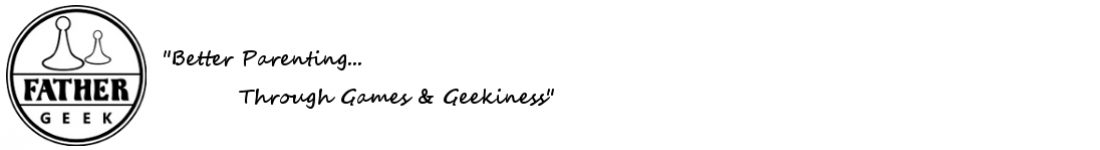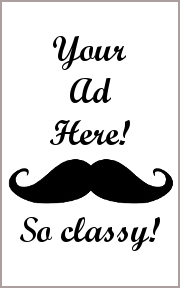Please Take Note: This is a review of the final game, but it might change slightly based on the success of the Kickstarter campaign. The game is being reviewed on the components and the rules provided with the understanding that “what you see is not what you might get” when the game is published. If you like what you read and want to learn more, we encourage you to visit the game publisher’s website. Now that we have all that disclaimer junk out of the way, on with the review.
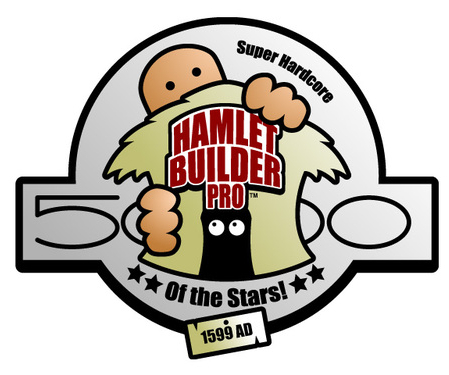
The Basics:
- For ages 8 and up (publisher suggests 12+)
- For 1 to 6 players
- Approximately 60 minutes to complete
Geek Skills:
- Active Listening & Communication
- Counting & Math
- Logical & Critical Decision Making
- Reading
- Pattern/Color Matching
- Strategy & Tactics
- Visuospatial Skills
- Hand/Resource Management
Learning Curve:
- Child – Easy
- Adult – Easy
Theme & Narrative:
- Building a small hamlet is no small job
Endorsements:
- Gamer Geek approved!
- Parent Geek approved!
- Child Geek approved!
Overview
You have just been sworn in as the region’s newest magistrate. Your first official duty is to organize and lead the efforts to build a small hamlet. Smirking, you gladly accept the challenge, thinking such a task should be easy to accomplish. You thought wrong.
Hamlet Builder Pro (technically, the game’s full title is Super Hardcore Hamlet Builder Pro 5000 of the Stars: 1599 AD), designed by Julian Harris, JT Smith, Jamie Vrbsky and to be published via the Game Crafter, will reportedly be comprised of 2 Tile bags (1 green, 1 purple), 20 Zero Point tiles, 84 One Point tiles, 50 Two Point tiles, 24 Scoring Ring markers, an unspecified number of Coin tokens (in the values of 1, 2, 5, and 10), 1 First Player marker, 4 “Group 1” Year cards, 9 “Group 2” Year cards, 9 “Group 3” Year cards, 9 “Group 4” Year cards, 6 Reference mats, and 6 Scoring mats. As this is a review of a prepublished game, I cannot comment on the game component quality. The illustrations by Jason Beane and Julian Harris have a lighthearted fantasy feel, depicting various fantasy creatures and other humanoids in humorous events. There’s even a hapless goat that seems to be the subject of various shenanigans. No idea what that is all about, but there you go. This game has goats.
Game Set Ups (Yes, Plural)
There are several ways to play Hamlet Builder Pro. You can play it as a solitaire game or as a group. Regardless of what game type is selected, there are base set up steps that must first be completed. After the base set up, the rest of the game set up is determined by the selected game type.
Base Set Up
To set up the game, first flip over all the Zero Point, One Point, and Two Point tiles. On the back of each tile is a number that corresponds to the tile type (0, 1, and 2). Zero Point are black, One Point is green, and Two Point is purple. Divide each tile into their colored groups now and place all the One Point tiles in the green Tile bag and all the Two Point tiles in the purple Tile bag.
Second, flip the Zero Point tiles so they are face-up and group each type into its own tile stack. In other words, you are grouping the Zero Point tiles by the illustrations on them. The end result will be 5 tiles stacks. Place these 5 Zero Point tile stacks in the middle of the playing area.
Third, give each player any combination of Coins so the total value equals “25”. Place the remaining Coin tokens into like pile. I suggest you put them in small cups to keep your table area clean and make the process of making change a fast and easy one. Consider making one player the “Banker”, as well.
Fourth, give each player 1 Reference mat, 1 Scoring mat, and 4 Scoring Ring markers. The mats are placed directly in front of the player. Place the Scoring Rings on the following values for the noted scoring tracks.
- Income = 5
- Military = 0
- Culture = 0
- Coin Storage Limit = 15
Sixth, let every player draw 2 One Point tiles from the green Tile bag. These are the player’s starting Build Queue.
That’s it for the base set up. The next set up steps will be determined by what game type is selected.
Solo Set Up
To set up a solitaire game, first remove all the “Interactive” Year cards and place them back in the game box.
Second determine if you want to play a game with more conflict (“Nasty”) or a game with a more leisurely building (“Nice”). Or, mix it up and select both. Take the following number of cards at random and based on what aggression level you selected.
- 1 “Group 1” Year card
- 2 “Group 2” Year cards
- 2 “Group 3” Year cards
- 2 “Group 4” Year cards
Organize the selected cards so the “Group 1” Year card is on top, followed by the “Group 2” Year cards and so on to form the Year deck. Place any Year cards not selected back in the game box, along with the First Player marker and the remaining Scoring Ring markers.
Multiplayer Set Up
To set up a multiplayer game, first decide if the “Solitaire” Year cards should be removed. Players can elect to keep them in if they want to.
Second determine if you want to play a game with more player conflict (“Nasty”) or a game with a more leisurely building (“Nice”). Or, mix it up and select both. Take the following number of cards at random and based on what aggression level you selected.
- 1 “Group 1” Year card
- 2 “Group 2” Year cards
- 2 “Group 3” Year cards
- 2 “Group 4” Year cards
Organize the selected cards so the “Group 1” Year card is on top, followed by the “Group 2” Year cards and so on to form the Year deck. Place any Year cards not selected back in the game box, along with any remaining Scoring Ring markers not being used.
Randomly select a player and give them the First Player marker.
Year Cards and Hamlet Tiles
The two most important game bits are the Year cards and the hamlet tiles. Each are summarized here.
Year Cards
The Year cards establish a goal to be achieved or an obstacle to be avoided by all the players by the time the round comes to an end. On the back of every Year card are a small number of symbols that hint at what the Year card might bring. This helps players plan ahead, although most of their planning will be based on assumptions. As the Group number increases, so too do the rewards and the risks.

The face of each Year card will have one or more instructions that detail how a player may earn a reward for the round or be penalized. At the bottom of each Year card is also a plaque. The player who meets the requirements of the plaque is given the Year card at the end of the round. The number of “Nasty” and “Nice” cards in the game is determined by the players during game set up.
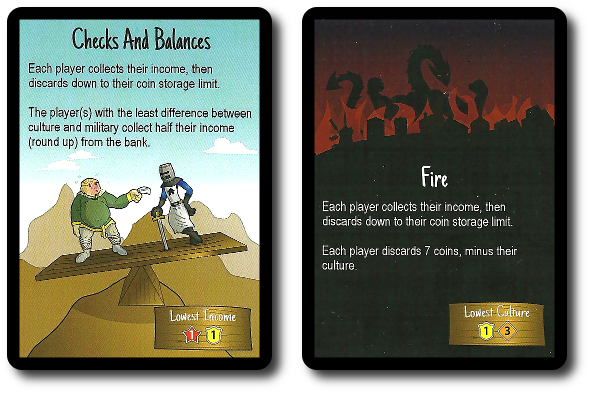
Hamlet Tiles
While the Year cards might dictate the end of the round, the hamlet tiles control a player’s total resources and points at the end of the game. Each tile represents 1 building or structure in the hamlet. Some are connected by dirt roads, some by cobbled streets, and some by both. On the back of each tile is a number. These numbers are points earned at the end of the game. The front of the tile details the hamlet structure. Connecting points (roads), the cost of the tile (how much a player must pay to build it), and the tile’s stats (the benefits and bonuses the tile awards the player) are presented using illustrations and symbols.
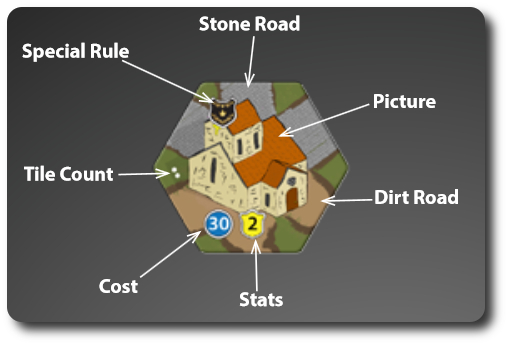
Building On a Budget
Hamlet Builder Pro is played in rounds, steps, and turns for a total of 7 rounds. Rounds can easily be tracked by counting the number of Year cards not yet resolved. A typical game round and player’s turn through the round’s steps is summarized here.
Step 1: Forecast the Coming Year
The top-most card, staring with the “Group 1” Year card, is flipped over and read out loud. Players DO NOT resolve the Year card at this time. Whatever action or condition the Year card states does not take effect until the end of the round. This means players have the entire round to avoid whatever nastiness will happen or build like crazy to earn the rewards.
The other Year cards should remain face-down and organized so players can easily see the symbols on the back of each Year card that is to come. This will help players plan their hamlets without actually really knowing what each Year card details.
Step 2: Draw Tiles
Starting with the First Player and continuing in turn order sequence, each player will now draw 3 tiles from the green bag or the purple bag. The tiles in the green bag will be cheaper to build (costs ranging from 1 to 15 Coins) than the tiles in the purple bag (costs ranging from 15 to 30 Coins). Tiles in the purple Tile bag give the player more points and resources than the tiles in the green Tile bag. Players are not penalized for drawing tiles they cannot afford, but nor do they benefit from gaining a tile they cannot play.
Drawn tiles are added to the player’s Build Queue. Once each player has drawn their tiles, the next phase begins.
Step 3: Play Tiles
Simultaneously or in turn order sequence, players now pay for and play their tiles in their Build Queue to their hamlet. A few rules apply.
- Players must pay the cost of the tile before placing it
- Dirt roads must match dirt roads and stone roads must match stone roads (grass, water, and other decorations do not matter – only roads)
- Tiles must be adjacent to each other (built upon the tile sides, not on the edges)
- Some tiles have requirements that must be met before they can be added to the player’s Hamlet (the Reference mat has all the details)
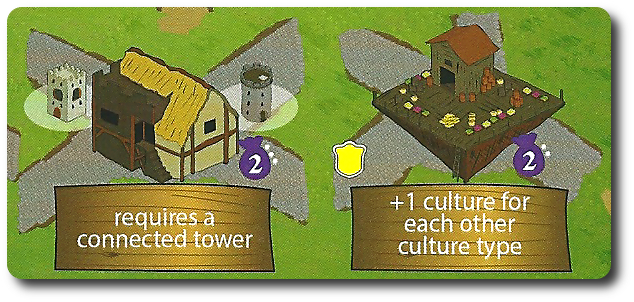
- As soon as the tile is placed, players should adjust their scores on their Scoring mat before building another tile to their hamlet
Players can purchase “Zero Point” tiles if needed, but must immediately play it to their hamlet. A player can only purchase 1 “Zero Point” tile per round and only if they are available.
There is no limit to the number of tiles the player can place to their hamlet during the round. The only thing that will stop a player is lack of funds, inability to meet a tile’s requirements, or tiles that do not match.
Step 4: Tile Cleanup
Players now review their Build Queue. Each player can select 1 tile to keep for the next round. Any other tiles are turned face-down and given to the opponent on the player’s left. After all players have passed their tiles, they are turned over and added to the 1 tile the player kept. This is the start of the player’s Build Queue for the next round. Each player will most likely have a different number of tiles in their Build Queue. This is by design. Players should do all they can to avoid giving tiles to opponents if they can help it, as more tiles means more options.
Some tiles allow the player to keep additional tiles in their Build Queue, meaning they can keep more than 1 during this step. If the player has such a tile, they should announce it to the table so the opponents know why additional tiles are being kept. This is done as a courtesy and to reduce confusion.
If playing a solitaire game, any tiles not kept are removed from the game.
Step 5: Resolve Year Card
Now it’s time to resolve the Year card revealed during step 1. If the Year card has multiple steps or sections, reach each one separately to allow players the time to adjust their Hamlets and Scoring mats according to the Year card effects.
The player who meets the lower plaque requirements based on their hamlet or score is given the Year card. The player then adds the attributes, adjusting their Scoring mat as necessary. The Year card is then discarded.
If playing a multiplayer game, the First Player is given to the next player in turn order sequence. The game now continues as described above.
Players should also collect their income at this time based on what is recorded on their Scoring mat. Players are limited to the number of Coins they can keep per round and can never hold more than their Scoring mat’s “Coin Storage Limit” value. This means it’s completely possible that a player could have the ability to make a great deal of Coin, but lacks the capacity to hold it.
A Hamlet Well Built (Maybe)
Regardless of what game type was selected, Hamlet Builder Pro ends after the 7th round is completed. After the 7th and final Year card is resolved, the game is scored.
Players now flip over each of the tiles in their Hamlet that they built and add the number values together. Then each player adds to that value their “Military” and “Culture” scores which are tracked on their Scoring mat. The resulting number is the player’s score. The player with the highest score has created the greatest of all hamlets!
Winning Solitaire
Victory in a solitaire game is determined by adding up the player’s final score and then comparing it to a table provided in the game’s rule book. Based on the total number of points earned and the number of “Nasty” and “Nice” Year cards used, the player is awarded a title ranging from “Why Bother?” to “Insane”.
To learn more about Hamlet Builder Pro, visit the game publisher’s website.
Final Word
The Child Geeks jumped right in on this one, already being familiar with such games as Carcassonne and even Alhambra. The rules for Hamlet Builder Pro are easy to understand and few in number, with the most focus being put on how to properly add a tile to a hamlet. Everything else is either self-explanatory or controlled by the Year cards or tiles. This didn’t make it an easy game to win, however. Players have to build a hamlet that is self-sustaining and gives back as much as it takes. The lure of building big tiles early in the game will hurt the players in the long run. Hamlet Builder Pro is best thought of as a game accomplished in steps, with each step taking the hamlet to a slightly higher level. Controlled growth is key and all our Child Geeks discovered this. Some the easy way and some the hard way. According to one Child Geek, “This game is really easy to learn, but if you aren’t watching what you are building, where you are placing it, and how much money you have, you’re sunk.” Another Child Geek said, “It’s not enough to just have good tiles. You need to place them where you can build off of them. My first hamlet didn’t do well because I didn’t watch my roads.” The Child Geeks very much enjoyed the game, appreciated the Year cards that provided direction, and loved the challenge of creating a visually appealing hamlet. All the Child Geeks voted to approve Hamlet Builder Pro.

Even after several games, the Child Geeks found pulling tiles from the bags an exciting and surprising task
The Parent Geeks were also delighted with the game. According to one Parent Geek, “This game combines everything I enjoy about tile games. Visually, it’s very interesting to see the hamlet come together. Mentally, I enjoy the challenge of building it like a puzzle, and the gamer in me really likes pushing my luck with the more expensive tiles for more points.” A non-gamer Parent Geek said, “I found the game easy to understand and enjoyable to play. My only concern was not knowing how well I was doing, but I guess I should have paid more attention to the other players’ Scoring mats.” It’s true that a player can learn a lot about their opponent by viewing their Scoring mat, but the points from the hamlet are hidden until the end of the game. A player is never given all the information they need, as a result. Finally, one Parent Geek said, “I don’t think people realize how important and helpful the Year cards are. They give a player direction, suggest what is to come, and help those who need it decide what they should do this round. I really like those cards.” When all the games were over, the Parent Geeks voted to approve Hamlet Builder Pro.
The Gamer Geeks found Hamlet Builder Pro to be easy to learn and fun to play, but not overly challenging. According to one Gamer Geek, “This is a solid game, uses many mechanics I have seen before, and ties them together with intuitive game play. I am enjoying it, but I wouldn’t consider playing this as the main game of the evening.” All the Gamer Geeks found Hamlet Builder Pro to be too light to be considered a big enough game to be the central focus at their gaming table, but they all agreed the game was perfect for lighter game nights. According to one Gamer Geek, “It’s too big to be a filler and too light to be the main game. I’d say that puts it in perfect position to be a game I would play on days where I wanted to play an engaging game, but didn’t want to spend the day doing it.” After building a large number of hamlets, the Gamer Geeks unanimously agreed that Hamlet Builder Pro was well worth their time.
Hamlet Builder Pro is a challenging game, but only at times. The game play is straightforward, the goals are obvious, and the methods in which to obtain said goals are pretty clear. Where the challenge lies is in balancing income with Coin capacity and building the hamlet so there are always options. A player knows how many resources they have, but they do not know how much they will need to spend until they draw their tiles from one of the two bags. If they have managed their Coins correctly, they should always be able to build and improve their hamlet. Even then, players may not be able to build the tiles they pull, regardless of the number of Coins they have, based on available space.
The lure of the purple bag can be too much for players when they first start the game and are flush with Coin. But don’t do it. These tiles might seem to be the way to go, but a true professional hamlet builder will quickly realize that smaller and more numerous tiles will oftentimes perform better than a single big tile. It only took one game for players to get the idea that bigger was not better to win the game, at least not in the first couple of rounds.
I very much enjoyed Hamlet Builder Pro, finding it to be light weight, but well-balanced with a heaviness and depth of play to keep me engaged from start to finish. It can be very frustrating to not see much of a return on your hamlet, but most of that is based on how the player is building it. Each game has the same challenge, but with the different ways to modify the Year cards and the random tile draws, every game plays differently. This really pleased me. If you think such a game would please you, too, then I encourage you to sit down and try your hand at building a hamlet the first chance you get. It’s not as easy as you might think.
This game was given to Father Geek as a review copy. Father Geek was not paid, bribed, wined, dined, or threatened in vain hopes of influencing this review. Such is the statuesque and legendary integrity of Father Geek.