
Our lives are in a constant state of motion, be it physically or mentally. We only tend to slow down when we sleep, but even then, our subconscious minds go wandering through dreamscapes. I am one of those individuals who loves the rush of life and the sound of it whizzing by my ears. I am only happy when I am in the act of doing something that I find constructive. This could be working on a big project at the office, working on my house, playing games with my little geeks, or reading an engaging article in a science magazine. I don’t have to be in motion, but I always want to be engaged in doing something that will move me forward and will challenge my thinking.
An idle mind is a wasted mind.
What I really don’ t care for is wasted time. Those moments in our life that we have stopped being productive and are now flushing minutes away. Literally and figuratively just taking up space. Waiting in line for too long, for example, is one of my biggest pet peeves. I am willing to wait in line for only so many minutes before it becomes no longer worthwhile. I actually have developed a little formula that calculates the number of maximum minutes that can be spent until whatever I am waiting for becomes worthless. Yes, I understand that lines are a means to an end, but when there is no end in sight, I tend to shift gears and get on to something else.
When I hear myself talk about how I focus so much of my attention, ensuring my time is well spent, I start to roll my eyes. I sound a little crazy and obsessed with personal time management and something of a workaholic. While I cannot provide you with a medial form that proves my sanity, I can speak to my level of obsession.
There are only so many hours in the day and a good deal to be done. I have those things I must do and those things I want to do. The must do’s always take precedence as they have the most impact, but the want to do’s tend to be the most fulfilling. I do all I can to start strong and close the day with a sense of satisfaction by working through my must do’s as efficiently as possible so I can get to my want to do’s. Like I tell my children, “finish your work before you play”.
What has helped me greatly is having the ability to be mobile and have access to whatever I need when I need it. This saves me a good deal of time and allows me to have all that I need at my finger tips wherever I might be at the moment. Music? Got it. Documents that contain my travel itinerary? Check. A list of possible ideas to think about for birthday gifts? All in order.
As I am a geek, you know I have tried a number of applications that allow me to be mobile, both out of need and for love of finding new technology. Each solution I found brought to the table a good deal of functionality and usefulness. But up until recently, I have not been able to find a single solution for all my needs. Where one solution started to falter, another picked up the slack, but it became a game of balance. A game, I might add, that took time and scattered my files into several different spots when all I really needed was one place that did it all.
I am pleased to report that I might have just found my perfect solution! A number of weeks ago I was approached by SugarSync, and asked to give their services a test spin. I did and tried it for a week, shunning all my other solutions to give it as good a test drive as possible. The end results are mixed, but I do believe I just found exactly what I needed.
Let me walk through my week of testing and highlight the feature of what SugarSync has to offer, where it did great, and where I wish for just a little bit more.
A Really Brief Introduction to the Cloud
Before I get started, let’s make sure we are all on the same page when it comes to the Cloud. This is a term that has been thrown around so many times, I run into people who have no real idea what it is so much as what is offers. So, for those of you who are slightly confused or totally new to the idea, this part is for you.
SugarSync is a cloud-based, real-time, backup and sharing solution that provides you with the ability save and access files across different computers, operating systems, and devices. For example, I can save a file at home and access that file at the office. I could also access that same file from my iPhone, update it, and that update is then available to me wherever I access the file next. I have uploaded my music, documents, and photos to SugarSync and now I can get to them anytime, anywhere. Suddenly, long lines are no longer so tormenting as they are an opportunity to work on my must do’s.

All my files wherever I go - be it in the office, at home, or lounging on a beach
How the cloud works is very simple. Your files are stored on a really big computer. This computer backs up your data, keeps it secure, and is always at the ready. You, as the owner of that file, can access it using SugarSync’s Web, Desktop, or Mobile application anywhere in the world at anytime. Any and all updates you do to these files are immediately copied to the original file and made available for later. If you make a mistake on a file, you can always revert to a previous copy, as SugarSync keeps track of multiple versions to ensure your data is always available and accurate. Or in other words, exactly the way you want it.
To that end, SugarSync does double duty. If provides you access to all your files at anytime, syncing them to all your other methods of access. It also provides you with a secure backup of your files in case your computer at home crashes or you loose your smartphone. To summarize: unlimited access, security, and backup of your files. Sound great? Let’s see how well SugarSync did with my tests.
Test 1: Ease of Use
My first test was simply getting to know what SugarSync had to offer, how the tool was used, and how I could get in contact with SugarSync if I needed help.
SugarSync provides a Web application, a Destkop application, and a Mobile smarthpone application that you can use to manage, backup, and share your files. Providing three different methods of doing so was a smart way of ensuring (1) you could always get to your files and (2) providing different applications for client ease. For example, I might want to access my work files from a Hotel computer. I am certainly not going to install SugarSync’s Desktop application there, but having the Web application makes it very easy to get what I want and work on my files using a Web browser.
My personal favorite is the Desktop application for real file management, such as creating directories, permissions, and sharing. The mobile application is a thin version and does allow for light management, but it provides me all the access I need to get to my data. The Web application is a great “Plan B”.
Support for SugarSync is provided by email, Twitter, chat, and an online community. There is no support phone number, which some find annoying, as it means there is no direct line for support. For myself, this is not an issue. I was always able to get help when I needed it, find my answers, and get going using the help support already in place.
Conclusion: Providing three different ways to get to my data allows me to use what I feel comfortable with and provides multiple ways to get to my data. Support is available, both on and offline, with multiple ways to get the help you need.
Test 2: Automatic Syncing on the Go (Literally)
My second test was focused on how quickly my updates were saved and then synced. I did this using a simple text file and updated it on my iPhone to see how fast it was made available to the Web application and the Desktop application. In all cases, it was almost instant. True, a text file is not very big, so the sync time might very well be longer if the file is very big. The point of the test was to determine how quickly the other access points to my data reflected the update.
Conclusion: Excellent response time from the other applications. Syncing and backing up was fast. It is understood and expected that the amount of time need to sync will differ depending on the size of the file.
Test 3: Sharing With Friends
My third test was focused on sharing my files. To do this, I took pictures on my iPhone, wrote a document full of recipe ideas, and uploaded them to SugarSync where I was sharing a directory. I then asked my friends if they could see the files and update them. In all cases, my friends could with no issues whatsoever. The sharing and collaboration aspect of SugarSync is excellent. Any updates my friends made to my shared directory were instantly made available to me, and vice versa.
Conclusion: Excellent sharing and collaboration functionality. This is going to be very useful for the Father Geek staff as well as sharing files with my friends and family.
Test 4: Availability
This wasn’t so much a test as it was just keeping a record of any issues I might have accessing my data when I needed it. After all, if I can’t get to my data when I want it, what’s the point of the service?
Sadly, and for reasons I am not aware of, SugarSync was not available to me at times when I tried to access my data. SugarSync was always right on top of it, however, communicating to it’s clients via Twitter and making sure everyone knew they were working on it. While I appreciate the fact they made it clear they (1) knew about the problem and (2) were working to quickly resolve it, it was still harmful to my overall experience. Availability for backing up and getting my data should always be 24/7.
To be clear, the downtimes were very few and very far between. SugarSync was stable and reliable the majority of the time and my experience an enjoyable one.
Conclusion: SugarSync needs to work out whatever bugs are in their system and make certain their downtime, if any, is reduced to zero. If I can’t get to my data when I need it, or backup on demand, there is no reason for me to use the service, despite how awesome it is when it is working.
Final Word
Overall, I am very pleased with SugarSync and see no reason to jump off it. I have already taken steps to migrate my existing data to SugarSync and can see SugarSync growing to fit my needs and requirements. I am concerned with the very few times I couldn’t get to my data and if I continue to see problems, I’ll jump back to my other solutions. Having everything under one solution, however, is exactly what I want and need, so I am hoping for a quick resolution to the availability issues.
Like all things in life, it is best to try it out yourself and have your own opinion. SugarSync is available to you free for a test drive. This will give you a great hands on experience to determine if SugarSync is for you. You can try one of their plans for free for 30 days or take the free 5 GB plan and upgrade later if SugarSync is right for you. You also have the ability to obtain additional storage space for free by sharing SugarSync with your friends and completing other activities.
I also highly encourage you, if you are interested, to take SugarSync’s tour. There you will find out more about the SugarSync solution, how it works, and how you can incorporate it in your busy lifestyle.
The never ending search for finding the perfect solution to match my needs and keep up with my busy life will most likely never end. However, SugarSync is the best I’ve had the pleasure to use so far and can see myself using it for a long, long time. For now, I am satisfied and excited about the many possibilities SugarSync has to offer.
A SugarSync account was given to Father Geek for review purposes. Father Geek was not paid, bribed, wined, dined, or threatened in vain hopes of influencing this review. Such is the statuesque and legendary integrity of Father Geek.
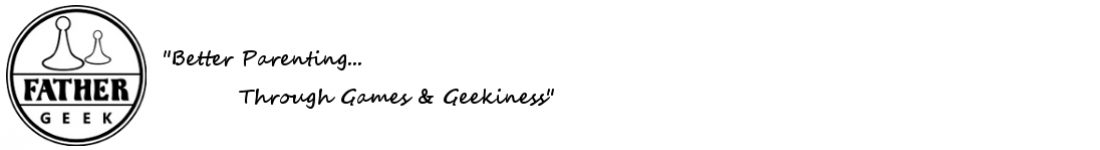


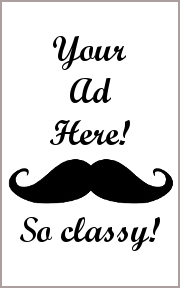
I really wish you would be up front with your product reviews. I feel like you are trying to trick me into reading it by pretendig it is an article about parenting. (I fell for the one about the iPhone screen protector) Just mention the product up front like you do for game reviews. That way, if I am interested in the product I will read it. Otherwise I will probably stop reading altogether. My time is too valuable.
You make an excellent point, Dan, and we will be upfront with our product reviews in the future. We certainly do NOT want to waste your time, as we have little of it ourselves.
We have changed the name of the article to reflect it is a product review. We will continue to use the traditional review for games, our first and greatest passion. Hopefully, this change will make it easier for you and others to quickly find what you want to read and leave the rest like so much unloved Iceberg Salad at the “all you eat” buffet.
Thank you very much for your feedback! This is what we need to make us better and better!
Thanks! I really appreciate it!
It sounds pretty much exactly like Dropbox. Does it do anything different? Does it do it better somehow? Thanks for the review!
SugarSync and Dropbox share a number of common features, but I find that SugarSync does a good number of them better. This sentiment is also shared by the crew over Small Cloud Builder. Go read their review that compares SugarSync and Dropbox side-by-side. Great stuff.
Personally, I like the “feel” of SugarSync more than Dropbox. It is easier for me to manage my files and share them with others. I’d be interested in hearing your thoughts once you do the comparison for yourself. Keep in mind you can try SugarSync for free. Go test drive it for a couple of days and see if it is for you!