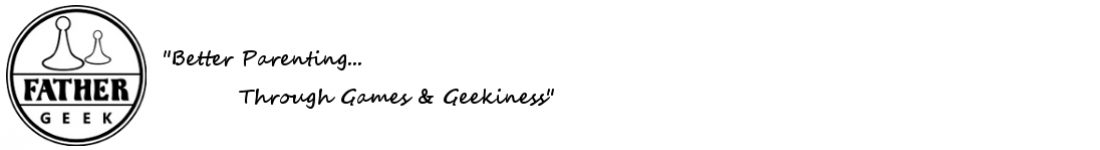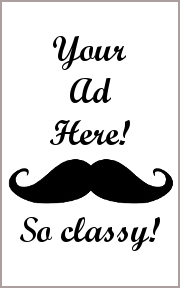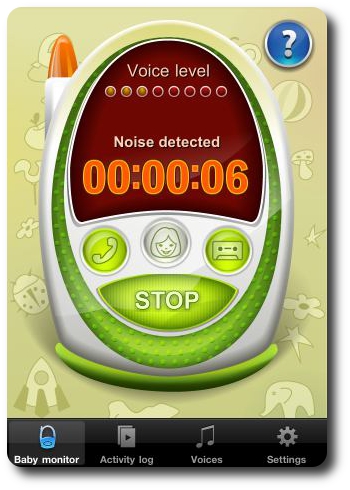
As a parent on the go, I take my iPhone with me everywhere. It has become my pivot point in almost all aspects of my personal and professional life. Contact information, important documents, schedules, and anything else you can imagine are either stored or available through my iPhone. I would argue that this level of connectivity and organization has improved my quality of life to a certain degree. It hasn’t solved all my problems, but it has made many things easier.
I also tend to adjust certain aspects of my life in order to fit technology in. Such is my passion for geek tech that I sometimes go out of my way to make room for the newest technology jump. Most of the time, however, it is easy to see where a new gadget or software could fit in and make things easier, more fun, or both.
What really bothers me is using old technology that tethers me down or restricts my use and mobility. When we jumped from cord to wireless phones, I was giddy with delight. When we went from wireless to cell, even more so. The jumps from 8-bit to 16-bit to 32-bit and onward for video games was like my Birthday and Disneyland combined! In fact, anytime I see technology jump and integrate or improve, I walk around with a stupid grin on my face and a spring in my step.
That’s why I was overjoyed to give the iPhone Baby Monitor and Alarm a try! The application boasted of seamless integration and endless mobility. This was an excellent improvement and vastly superior to the old technology I was using which is your standard baby monitor you can find in just about any big box retail store today.
The iPhone Baby Monitor and Alarm
This little app is really a streamlined collection of specific iPhone functions that are integrated together to provide a unique level of services. The individual features of the application are nothing new. What is new and exciting is how they all work together!
Intelligent and Powerful Settings
No application is worthwhile if it can’t be customized to fit your needs. The iPhone Baby Monitor and Alarm provides a streamlined interface and advanced settings to make it easy and fast to use the application. The two most basic options are presented first, those being alarm phone and sensor sensitivity. Again, at the most basic that is really all you will ever need. But there’s more under the covers you can adjust!

Simple to use and powerful application settings
Under the advanced settings, you can set the baby alarm function to start after so many seconds it has started and when to send an alarm after so many seconds or minutes of constant noise from your little baby geek. You can set how long to replay the recorded parent’s message or MP3 when so many seconds or minutes of noise is recorded. Finally, you can set when to send an alarm if the recorded parent’s voice or MP3 is simply not quieting down your little baby geek.
Phone Alert with Automatic Dial
The alarm function is perhaps my favorite thing about this application. Based on how you set the baby monitor in the application settings, your iPhone will call any number you like, automatically. When the phone rings and you pick it up, you’ll hear your little geek crying. I found this to be an elegant solution to notifying the parent and allowed for maximum mobility. Now you can put your little baby geek down for a nap and go anywhere in the house you like. You no longer need to be within earshot of the baby monitor speaker. As long as you have your phone or can hear your phone ring, you’ll be notified! Just make sure you take the call.
Activity Log & Noise Recording
The application records any and all noises made by your baby based on the sensitivity settings you set. All the noises are time stamped and listed in the applications activity log. You can review them the next morning to see what your little baby geek has been up to. For example, how long they have slept, how many times they woke up, how many times they coughed or sneezed. It’s all recorded!
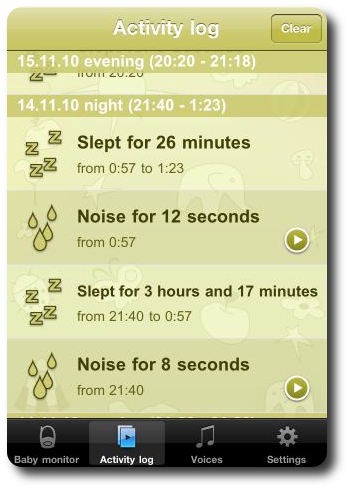
Everything is listed and easy to review
A parent could share this information with their family doctor for review. How many times did the child cough at night? What did it sound like? Are they getting enough sleep? These are all questions my family doctor asked me about my little baby geeks. I did my best to remember, answer, and imitate the coughing or sneezing, but no need for that anymore! It’s all at my finger tips and ready to go. Even if I don’t use the application to call me if something is wrong, I can still put it in my little baby geek’s room and record what they do during the night.
Recorded Audio Playback or MP3 Play
A parent can set the baby monitor to play a recording when they start to make noise for a certain amount of set time. You already most likely do something like this when the baby starts crying. You will whisper softly, saying “shhhhhh“, and maybe even sing a little lullaby. This oftentimes calms them right down. Hearing their parent’s voice is a soothing reminder that they are not alone and all is well. Using the recording function, you can add your own gentle words to be played when the baby starts fussing!
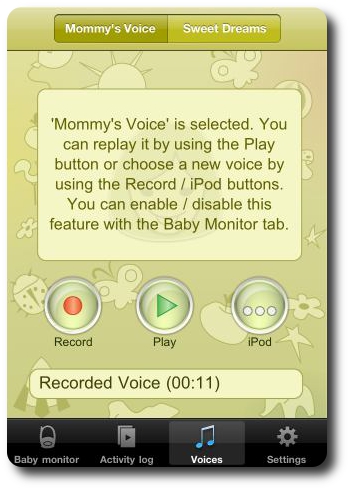
Sooth your child with a parent's voice or Bon Jovi
Record yourself singing their favorite lullaby, whispering softly, or even load up an MP3 and have that start to play! You also have the ability to record your own voice or use an MP3 when you start the baby monitor by setting the “Sweet Dreams” option. This is a great way to have your little baby geek gently put to sleep with you singing their favorite song or play some Mozart.
Final Thoughts
Integrating a baby monitor with the iPhone is brilliant. Adding a soothing voice to calm the child and recording features so catch coughs and sneezes is genius! Putting in the functionality of the iPhone calling another phone to notify the parent is legendary! I couldn’t be happier with this application and how well it works. Lots of the apps you buy for your iPhone tend to make things easier or faster by centralizing your data or making it easy to get data from your iPhone. The iPhone Baby Monitor and Alarm is the first application I have ever downloaded that made it possible and enjoyable to be away from the iPhone itself. I wonder if Apple is completely aware of this…
The streamlined design and interface, easy to use settings, and the ability to tailor it to my needs (and my little baby geek’s) were exceedingly well done. This makes is user-friendly and quick to use, which in turn, makes it easy to adopt and integrate into your daily routine.
If you have been looking for a smart and up-to-date way to monitor your little baby geek, do give the Baby Monitor and Alarm a try! Available on the iPhone and Android from TappyTaps!
This iPhone application was given to Father Geek as a review copy. Father Geek was not paid, bribed, wined, dined, or threatened in vain hopes of influencing this review. Such is the statuesque and legendary integrity of Father Geek.